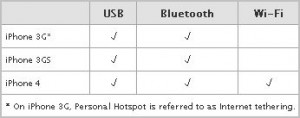Sharing internet connection using iphone commonly called “Tethering” is one of the cool features this phone provides (others do too). Since I am finding new venues to tethering at my work as well as while I travel, I thought it might be useful information to be posted in this website.
A good definition of tethering can be found in wikipedia as:
Tethering is a method to share the Internet connection of an Internet-capable mobile phone. This sharing can be via cable, or wirelessly over Bluetooth or Wi-Fi. If Wi-Fi, the tethering feature is often branded as a mobile hotspot and can typically service several devices.
WiFi tethering in iphone started with Iphone 4 which essentially started a new revolution to making your phone acting as a wireless router. A comparitive analysis of the different models of iphone as shown below:
Here in Canada, you will need a data plan with atleast 1GB data transfer per month. Without it the personal hotspot will not be available in iphone.
Activating Tethering in iPhone4 is by going to Settings > Personal Hotspot.
Then Switch ON the Personal Hotspot.
This will enable the hotspot. Now if you check your laptop for wireless connection, you can see the name of your iphone.
Now click on it to get connected to this wi-fi connection and enter the password that’s shown in your iphone.
I have noticed that while in iPhone battery gets drained very fast while tethering.